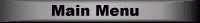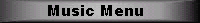Compunews Vol 3 No 1Compuflash Bulletin 1 Sep 97 |
Enjoy the music...
A word of welcome
Welcome to this new issue of the Computrain Newsletter. Indeed, the Newsletters are back! Many of the subscribers to the Compuflash Bulletins suggested I resume the newsletters. As some put it.. "why limit those Bulletins to the subscribers? Why not make them available to all visitors of Omega, in HTML format, to boot?" And they were right. Subscribers to the Bulletins will continue to receive the odd mailing from me but the bulk of the new info will be published here, in the form of newsletters.
For those who have read the past 25 or so newsletters already published, they will find a change in format. There will be few graphics.... just facts! Each issue will be loaded with the latest in 'hot links' to what's the best on the Net. And of course, there will be music selections available for your enjoyment. And now, as they say....'On with the show!'
About HTML Authoring.
Only two years ago, there were few 'personal' homepages on the Net. People seemed happy just to surf the Net. But now.... everyone has his/her own 'personal' homepage. And I say "Why not?" Having one's own personal page for the world to see is quite a challenge and, not all homepages are created equal. Fortunately for those just entering this new venture, there are some fabulous new utilities out there, available for the taking. In fact, there are dozens, if not hundreds of them and the trick is to find the 'winners'. Search no more. In this issue, I will point you to the best apps you could have to get you on your way to produce that award-winning page. And which better way to begin than to take you to the best 'tutor' online? Read on....
How would you like to have the best teacher in the business standing right by your side and teaching you how to write an award-winning page? I featured this man's work in a Bulletin many moons ago. In those days, his tutorials were presented in an individual fashion, lesson by lesson. Now, he has put the whole amazing package together, complete with a setup file! The whole thing neatly resides on your hard drive, ready to be used at a moment's notice. And... it is not only for the beginner either: although I have been programming for years, I keep finding real nuggets in them pages...
The entire package is like a good novel... once you start the tutotrial, you just can't let it down. You must go on to the next lesson, then the next... Written in a most professional way, the author even gives the world total freedom to do as one wishes with the package. Even to include them on a CD but, as he warns... "Should you claim authorship, I'll tell my mom and boy, will you be in big trouble!". Witty! No one writing a homepage should be without this excellent package.
It is called HTML Authoring Tutorials and is offered by Professional Web Design. To try it is to adopt it! Don't miss his 'short' list of links. It is short but it will lead you to the best, and free HTML editors available today. Let me know what you think of this little nugget!
The HTML Reference Library Version 3.0 
Have a question about coding your homepage? The HTML Reference Library will more than likely provide you with the answer. It resides on your hard drive and is called up in the form of a Windows Help file. A good companion to the Tutorial listed above. File size is 2.3 meg.
How to manage your Site
If your site contains dozens of individual homepages and hundreds of various files (graphics, media, text etc) as mine does, you need special tools to help you keep your sanity. In the following paragraphs, I will lead you to the best there is, bar none.
To begin with,... here 's a superb application, written by Falk Petro, which will read your site's directories and automatically produce html pages out of them! One of the fastest and neatest ways to find the links to every single one of your pages' objects, be they files, icons, pictures.... what have you. An incredibly easy program to use. You can actually use that program on your entire hard drive. And read the directories with your browser!!! It's Called CF2HTML.
IMG2HTML Ver 1.1 for Windows 95 
One of the most effective way to 'speed up' the loading of your graphics heavy homepage is to include the Width & Height values in your code. But, loading each graphic file into a program just to get the information and then writing the code can be awe-inspiring. Which may account for the fact few people do it (including yours truly). But, when I found this little wonder... I changed my wicked ways. If you found the Omega pages loading faster than before, it is thanks to this little app.
This tool is easy to use, to say the least. You pick a GIF or JPG file from a directory tree and IMG2HTML does exactly what it's called.... it puts out the required TAG, including the width & height values, along with the 'alt' value, and the border definition. The code is copied to the clipboard and you insert it into your page's code and voila! Easier done than explained! This may turn out to be the most useful authoring tool you ever downloaded.
How to Manage your Graphics files
Graphics files have a tendency to multiply on any good-sized site and to find the one you want can be harduous, especially on a multitiered directory structure. Following are some of the best utilities you can use. Well... I use them and, as you will discover, with good reason.
This app will index all JPG, GIF and BMP files located in a directory of your choice (or, the entire hard drive if you so wish). An HTML page will be created for every sub-directory containing pictures. File size is 1.6 Meg.
Creates html pages to index pictures in your directories. Just give it the name of a directory on your computer and it will search that directory and all of its subdirectories for JPG, BMP, and GIF files. It will create an html page for each sub directory it finds pictures in. What you'll see when you load your main index html page into your favorite browser is a list of links to that particular directory's subdirectories, then you will see thumbnails of all the pictures in that directory. In theory, you could run the program on your C:\ directory and index all the pictures on your entire hard drive!"
Here is a winner! Written by Eric G.V. Fookes, this neat little app should be in everybody's toolbox. HTML Imager produces web pages showing all GIF and/or JPG pictures from the directory you select. Each picture is shown together with its file name (alphabetical order) and size. You can also select different background colors or patterns to test the appearance of each image under the chosen conditions. HTML Imager makes it easy to catalog large collections of web design pictures or to produce online photo albums. Get it and other good apps at the author's web page.
WinNc 1.3. File Manager for Win 95 
What??? Say again??? Another file manager for Win95 you say?? Well folks, if you have been looking for a replacement for the built-in Explorer, here it is. I long have been a fan of the Norton Commander (from as far back as the early 80's, in fact). I always felt comfy with the double-panel NC Commander and this here little app is the Win95 version. It just about does everything and then some. This is a full-bore 32-bit application (read: long file names etc..). Has configurable sliding bars and much more! Enough said! File size is 800K.
Making your page Perfect!
Now that you have your homepage all done up, it's only natural that you would like to make it perfect. Well,... there is help available to help you reach your goal. Check out the following two apps....
With Spyglass' Validator, your document is checked to ensure it contains no markup errors. The operation is painless and your errors are displayed in a clear way which makes it a breeze to 'clear up' your code and end up with a page guaranteed to work in most browsers used today.
This easy to use utility will check the size of your graphics and report any discrepancy. Fixing the problem should improve the loading time of your pages.
Musical Corner
Like to work with a nice musical background? Then you'll love Syntrillium's Wind Chimes. Installs easily and will provide you with hours of enjoyment. While there, why not try Cool Edit 96? Superb apps!
Do not miss this Memorial to Diana - Princess of Wales. Includes text of Earl Spencer's eulogy and lyrics of the song 'Candle in the Wind'. And superb background and graphics!