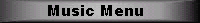|
 How I long for the past when life was so easy for us, net surfers. We would hop from one text-based homepage to the next, never hurrying because there was no sense in hurrying. The next page was another text-base homepage and the only incentive was the hope of perhaps finding something slightly more interesting than we did in the last page. One monotonous page after another. No stress. No fun either, that's what!
How I long for the past when life was so easy for us, net surfers. We would hop from one text-based homepage to the next, never hurrying because there was no sense in hurrying. The next page was another text-base homepage and the only incentive was the hope of perhaps finding something slightly more interesting than we did in the last page. One monotonous page after another. No stress. No fun either, that's what!
 But now, things are starting to look different. Given the right system and the right software, you can now surf from one absolute beauty to the next with merely a click here and a click there.
But now, things are starting to look different. Given the right system and the right software, you can now surf from one absolute beauty to the next with merely a click here and a click there.
and with good reason. One might say that this site changed the whole way I surf the Net. Up till now, I was merely looking for good sites, and I was told I did hit lucky on quite a few of them, judging from my readers' response. Was I having fun? Not all that much if you ask me because all I was doing was re-inventing the wheel and taking up more bandwidth as I was going along.
 So from now on, I will point you to the best and hottest sites but will not re-list some or all of their best sites. I will however keep reviewing a number of them every week and list my findings here.
So from now on, I will point you to the best and hottest sites but will not re-list some or all of their best sites. I will however keep reviewing a number of them every week and list my findings here.
Site of the Week
 This must be our lucky month .... Compunews has discovered yet another 'jewel'... the Wood Shed. The moment I entered the site and was greeted with a cheerful "Come on in, and gather what you can here" I felt like putting on my work gloves and grabbing the whole wood pile. The graphics almost makes it real.. This site has obviously been designed by a very artistic person who knows what form & content means.. Everything is coordinated to a 't'. And everything seems to be 'homemade', which is a value-plus factor. For example, like Compunews, you can listen to beautiful music as you browse. Upon entering, don't forget to select the featured number "I Walk A Stranger On This Land".
This must be our lucky month .... Compunews has discovered yet another 'jewel'... the Wood Shed. The moment I entered the site and was greeted with a cheerful "Come on in, and gather what you can here" I felt like putting on my work gloves and grabbing the whole wood pile. The graphics almost makes it real.. This site has obviously been designed by a very artistic person who knows what form & content means.. Everything is coordinated to a 't'. And everything seems to be 'homemade', which is a value-plus factor. For example, like Compunews, you can listen to beautiful music as you browse. Upon entering, don't forget to select the featured number "I Walk A Stranger On This Land".
 You will want to visit the Photo Galleries... its a must. Seldom have I seen such beautiful nature potographs. Each photo would be a contender for first prize in any photo contest. If, as I did, you would like to download them all and save them for viewing at a later date (which I am sure you will often do) here's a trick on how to do it fast and efficiently: Note: You must have Secret Agent to use my method..
You will want to visit the Photo Galleries... its a must. Seldom have I seen such beautiful nature potographs. Each photo would be a contender for first prize in any photo contest. If, as I did, you would like to download them all and save them for viewing at a later date (which I am sure you will often do) here's a trick on how to do it fast and efficiently: Note: You must have Secret Agent to use my method..
2. Open three browser windows (this way you can download three images at a time; more if the download link is fast and your system can handle it)
3. Begin your session.
4. Download each link to your heart content. No need to individually 'save as...' any image you like to disk as these will be taken care of by SA.
5. When all links are downloaded, go offline. (Note: in this particular instance, I downloaded all images from all galeries in 15 minutes using four windows and 28 k modem)
6. Start Secret Agent and load the cache (File/Load cache)
7. Select File/Dump all (save it with a filename like woodshed.idx to a separate sub-directory (you should have made beforehand )
8. Once the file has been saved...
9. Select File/open ..... filename.idx
10. Double click on the top line "This PC ..." Voila! You now have a complete record of 'all' files associated with your last session... photos, graphics and all. I will leave it to your imagination to figure out the many ways you can apply that method to. Welcome to the select club of power users! But wait, there is more. What do you do with all these files? You use a neat app called Easy Installer (which I mentioned in an earlier issue) and save them to disk.
The beauty with Easy Installer is that it will save the resulting compressed file to any disk of any size (even mismatched and out of ordre, like a DD 5" disk followed by ah HD 5" disk etc). What a nice, economical way to use all those floppies we have sitting around gathering dust.
OK I will make it even easier for you. Easy Installer can be found right here!
For a complete review of that program see:
 Another site featuring a superb photo gallery (among many other most interesting topics) is Billigan's Island. View Colorado's Spectacular "Garden of the Gods", California's Scenic High Sierra, The Wildlife of Africa, and the Unique Creatures of Australia! Any of these photographs would also be prime contenders for first prize!
Another site featuring a superb photo gallery (among many other most interesting topics) is Billigan's Island. View Colorado's Spectacular "Garden of the Gods", California's Scenic High Sierra, The Wildlife of Africa, and the Unique Creatures of Australia! Any of these photographs would also be prime contenders for first prize!
App of the Week
 The pick of the week is an application every budding web authors will love. It is HTML Assistant Pro, a Web Authoring tool. I mjst have used ten different such tools in the past six months. Some I discarded for good, others I kept going back to because they held a particular feature I liked. This week's app has them all! For example, the tools you need most often are right there on the screen. It works flawlessly with Netscape Ver 2+. One feature I especially like is it's 'autosave prior to view' feature. And it boosts a nice 'Return to Editor' command bar you simply click on when you are finished viewing. It takes you right back to your page without having to go through the Alt/Tab routine.
The pick of the week is an application every budding web authors will love. It is HTML Assistant Pro, a Web Authoring tool. I mjst have used ten different such tools in the past six months. Some I discarded for good, others I kept going back to because they held a particular feature I liked. This week's app has them all! For example, the tools you need most often are right there on the screen. It works flawlessly with Netscape Ver 2+. One feature I especially like is it's 'autosave prior to view' feature. And it boosts a nice 'Return to Editor' command bar you simply click on when you are finished viewing. It takes you right back to your page without having to go through the Alt/Tab routine.
The last editor I was using (WebThing HTML Editor) possessed almost the same features except one I can't do without anymore: that of being able to easily change the font you work with. I now can see what I'm doing... what a good feature! I chose a 14pt bold type and revert to a more reasonable 10pt when the work is done. The best feature however is the cost: free. To quote from the promo: "This freeware version is a full-working HTML editor. You may use it without registration for as long as you like".
So, what is the catch? None I can see so far. There is however a commercial version available which contains additional features such as an automatic page creator and other other desireable options. Get the HTML Assistant Pro, now.
Some other Web Authoring Sites you may want to check out
 Advanced Web Page Topics If you are into authoring at all, this site should be bookmarked. It has everything, and I mean... everything. It is called Nuthin but Links and you should check that site's homepage.
Advanced Web Page Topics If you are into authoring at all, this site should be bookmarked. It has everything, and I mean... everything. It is called Nuthin but Links and you should check that site's homepage.
 Toon, button & bars Free graphics cartoons, buttons & bars for personal Homepages.
Toon, button & bars Free graphics cartoons, buttons & bars for personal Homepages.
 Liftoff to Space Exploration . As an inquiring mind, we want to know: what did happen to that $600 million dollar floating satelllite?
Liftoff to Space Exploration . As an inquiring mind, we want to know: what did happen to that $600 million dollar floating satelllite?
 Internet Update, with Margot Sinclair airs on CKNW/98 Radio every Monday at 1:05 PM on the Bill Good Show . Each week, Margot reviews what's new on the Internet and shares her up-to-date knowledge of the places you'll want to bookmark for both fun and business. While several of the past 'hits' cover sites of special interest to all West Coast surfers, there are enough super hits there to warrant a weekly visit by everyone.
Internet Update, with Margot Sinclair airs on CKNW/98 Radio every Monday at 1:05 PM on the Bill Good Show . Each week, Margot reviews what's new on the Internet and shares her up-to-date knowledge of the places you'll want to bookmark for both fun and business. While several of the past 'hits' cover sites of special interest to all West Coast surfers, there are enough super hits there to warrant a weekly visit by everyone.
 If you have enjoyed this 'Quality time moment', why not drop me a line. I am always in search of new ideas so, if you have a special topic you would like to see covered at length, let me know.
If you have enjoyed this 'Quality time moment', why not drop me a line. I am always in search of new ideas so, if you have a special topic you would like to see covered at length, let me know.

Send comments or suggestions,
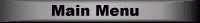
 Compunews Vol 2 No 7
Compunews Vol 2 No 7