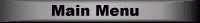|
|
The response to our new format has been simply tremendous. Most replies included constructive comments, along with kudoos. Of course, kudoos are always welcome but constructive comments are even more so. The one item most often mentioned was the lack of graphics in those newsletters. Most of the readers (well, 100% in fact) opted for the NO-GRAPHICS version because they were after solid gen, not pretty pictures and I intend to keep it that way. It makes for much faster downloads and, being much less time-consuming to produce, it allows me to devote my time to searching for those hidden nuggets rather than designing awe-inspiring pages. Vox populi as Nero would say.
As this newsletter is based on the input of its readers, I more than welcome any comment you might wish to make on this subject. Simply click here and let us know what you think..
Judging from the number of calls for help on installing new CD drives, sound boards and mostly Internet stuff, I can only conclude that Santa must have been good this past Christmas. What this indicates to me is the ever-growing need for some 'basic advice' newsletter topics. So, beginning with this issue, there will always be a good number of topics relating to the Windows 95 OS, the Internet etc...
Finding & Downloading Software from the Net
Downloading anything from the Net can soon become a nightmare if you first do not prepare for the soon to arrive bundle of files of all descriptions. Let's take an example. You are surfing the Net with Netscape and during the course of one session, you can easily decide to 'Save to File' some 50 .HTM files or so that you wish to view 'offline'. By default, Netscape suggests to save them in C:\NETSCAPE.
You could, in no time, end up with hundreds of .HTM and .TXT files in the main C:\NETSCAPE directory. The trick is to make a series of sub-directories under C:\NETSCAPE, beginning with at least five labeled from 1 to 5. As you download files you can then easily point them to one of those as you go along. Later on, once you are off-line, you can then easile 'sort them out' and save them to directories of their own (under C:\NETSCCAPE, of course!). For example, if you often download files relating to sports, astronomy, news etc, those would be saved under sports, astro.... etc
After downloading files for over ten years, another trick I found was to always have at least 5 sub-dirs right under the root, such as C:\1; C:\2.... C:\5 etc. In this way, I always have free directories into which to save or unzip files to...
Where to get Shareware?
The problem nowadays is not availablility but too much of it. There are thousands upon thousands of programs and utilities available on the Net. You can get them from Web sites (using browsers such as Netscape), from FTP sites (where you can actually go right into the host computers and navigate their tree structure and then, you also can get some from dedicated search sites such as this one.
Please Note....
I often, in the past issues, referred to some very desireable programs you could get 'from the Net'. Unless specifically mentioned, chances were good that you could get those programs from this site, the Virtual Software Library, one of the easiest to use. What to do when you get there? Simple. You enter the name of the file in the Quick Search box. When found, the VSL then presents you with a list of locations around the world containing that particular program/file.
For a more detailed look at the subject, try here
While on the subject, did you know you could simultaneouslydownload four or more files? Take my word and try it. It works. Granted, it slows down individual downloads somewhat but, overall, you get more files saved over a given period of time.
If you are a power user (you don't have to be) and do a lot of file handling, you owe it to yourself to try one of the best Win95 compatible file manager available. After using it for a few days, you'll wonder how you ever managed before. Get it here!
The Children's Literature Web Guide
What more can I say?
The beauty of this site is that your children can actually publish their literary works on the Net. Cool!
Theodore Tugboat SUPERB FOR KIDSLoad images on that one (it's a must). Worth the wait.
Uncle Bob's Kids' PageMust load images with that one. Can be slow but worth the wait.
Following are some more interesting links you may want to try. There is a little bit of everything. Look at it as a sort of "Site of the Day" hunt. You might be surprised at what you'll find there.
Was it Andy Warhol who said "Every person on earth has/deserves his/her 15 minute of fame?" Well, in any case, here's your chance. In a project called "24 Hours in Cyberspace " , over 100 top photojournalists, will fan out around the globe on February 8, 1996, and will document how online technology is changing people's lives.
It will be one of the largest photographic events ever to take place on the Internet. This event is produced by Rick Smolan, and the team that created the "Day in the Life" photography book series, and other award winning projects.
Now you ask, "Why should we send a photographer to do a story about you or someone you know?" To find out more about that exciting project, or perhaps suggest story ideas or contribute, please click here. You can also request the team to keep you informed via e-mail. Who knows?
 PlanetWatch Home Page Shareware
PlanetWatch Home Page Shareware
 Government of Canada Good source of all that's Canadian!
Government of Canada Good source of all that's Canadian!
 Welcome to My Virtual Reference Desk Superb. Suggest you load images (but not absolutely necessary) One of the nicest and most fact-filled homepage I have seen.
Welcome to My Virtual Reference Desk Superb. Suggest you load images (but not absolutely necessary) One of the nicest and most fact-filled homepage I have seen.

 Q1: There seems to be a preponderence of articles and links on Windows95 topics. Is there a good reason for this? Because many of us are still using Windows 3.x and are not contemplating the big switchover for a while yet, I thought I would ask.
Q1: There seems to be a preponderence of articles and links on Windows95 topics. Is there a good reason for this? Because many of us are still using Windows 3.x and are not contemplating the big switchover for a while yet, I thought I would ask.
 The truth of the matter is, Win 95 seems to be taking over and most everybody (programmers, surfers etc) have joined the bandwagon. While I never was a 'Windows' fanatic, I must admit that after having run Win 95 since the early beta versions over a year ago, I am a convert.
The truth of the matter is, Win 95 seems to be taking over and most everybody (programmers, surfers etc) have joined the bandwagon. While I never was a 'Windows' fanatic, I must admit that after having run Win 95 since the early beta versions over a year ago, I am a convert.
 The main reason has to do with ease of use and, especially, the extra resources available under Win95. I seem to always have six to ten different applications running while I'm surfing and with Win 95, I still have over 70% of resources available on tap. As for ease of running, having all those running apps sitting on the task bar sure beats having to Alt/Tab our way through them. And that's only one example.
The main reason has to do with ease of use and, especially, the extra resources available under Win95. I seem to always have six to ten different applications running while I'm surfing and with Win 95, I still have over 70% of resources available on tap. As for ease of running, having all those running apps sitting on the task bar sure beats having to Alt/Tab our way through them. And that's only one example.
 But the main advantage of running Win95 is the multitude of Win95 super shareware available out there! Programs such as the one mentioned in Tip #9 are a case in point. If not convinced yet, watch one of the fortthcoming issues. In it, I will cover some ten or so shareware (and some commercial) Win95-compatible applications that will simply 'make your day'.
But the main advantage of running Win95 is the multitude of Win95 super shareware available out there! Programs such as the one mentioned in Tip #9 are a case in point. If not convinced yet, watch one of the fortthcoming issues. In it, I will cover some ten or so shareware (and some commercial) Win95-compatible applications that will simply 'make your day'.
 Q2:How often do you publish your newsletter? I sometime get three within a few days then there is a two-week delay before the next one arrives?
Q2:How often do you publish your newsletter? I sometime get three within a few days then there is a two-week delay before the next one arrives?
 A2:I try very hard to make it a weekly newsletter, but then, sometime I discover some sites while surfing that I just have to let everybody know about so, off goes another, short, issue. The main reason for this unregular publication schedule however is the fact that readership is increasing by leaps and bounds and that creates havoc in my production schedule. But keep the faith.... things are bound to improve.
A2:I try very hard to make it a weekly newsletter, but then, sometime I discover some sites while surfing that I just have to let everybody know about so, off goes another, short, issue. The main reason for this unregular publication schedule however is the fact that readership is increasing by leaps and bounds and that creates havoc in my production schedule. But keep the faith.... things are bound to improve.
 Q3: Do you personally answers e-mail queries?
Q3: Do you personally answers e-mail queries?
 A3: Yes, whenever time permits I make it a point to answer such queries. I figure if you took the time to write, you deserve an answer. When I beleive the question would be of interest to the majority of my readers, I answered via the Questions Corner, as I'm doing right now. Keep the questions coming because, as mentioned in an earlier issue, this is a participative-type of newsletters. You have an idea, send it in so others can also benefit.
A3: Yes, whenever time permits I make it a point to answer such queries. I figure if you took the time to write, you deserve an answer. When I beleive the question would be of interest to the majority of my readers, I answered via the Questions Corner, as I'm doing right now. Keep the questions coming because, as mentioned in an earlier issue, this is a participative-type of newsletters. You have an idea, send it in so others can also benefit.
 If you have enjoyed this 'Quality time moment', why not drop me a line. I am always in search of new ideas so, if you have a special topic you would like to see covered at length, let me know.
If you have enjoyed this 'Quality time moment', why not drop me a line. I am always in search of new ideas so, if you have a special topic you would like to see covered at length, let me know.