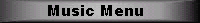Compunews Vol 1 No 8 Compunews Vol 1 No 8 
|
This page was last modified:
Hello again from rainy Vancouver Island in beautiful, if wet, British Columbia, Canada. Let's look at it on the bright side.... it's wet but balmy (a nice 12C deg or[55Fdeg]). Again I would like to recommend you read this issue in a maximized window and, if you print it out, to ensure you have the printer font selected right. Let us go....
CANADIAN GOVERNMENT ON THE NET
Following is a partial reprint of the News Release announcing the new Canadian Internet Site. Thought you might enjoy that.
News Release
December 14, 1995
Government of Canada Primary Internet Site Activated
OTTAWA - The Government of Canada Primary Internet Site was launched today on the Internet World Wide Web. The "Canada Site" will provide Internet users in Canada and around the world with a single electronic access point to general information about Canada and to a wide variety of federal government information and services.
The Site features a search tool that assists users to find required information.
Approximately 35 federal organizations already have their own Internet sites. These sites will be linked to the Canada Site so that all existing government information and services can be accessed through a single Internet address. Eventually, links will be provided to many more
federal government organizations.
The Internet address for the Canada Site is: http://canada.gc.ca
BACKUP SYSTEM ON THE CHEAP!!!!
More and more we find files on the Net that are some 2Meg, 3Meg or even larger in size. What is one to do to save them to disk? Following is a solution you may want to investigate.....
The best way I found to save those large programs you download these days is to use another superb program called EasyInstall (EI.ZIP). It works from DOS. It also is very easy to use. Let's say you have a 5.5Meg Zipped file and you want to save it. You copy the file to a Temp directory, fire up EI and follow the instructions. You will end up with an Install program on as many diskettes as it takes. You can even use it as a backup program that will backup files in sub-dirs. Give it a try... you'll wonder how you ever survived without it before . It can be obtained at the same site (http://vsl.cnet.com/) and, as usual, use the SEARCH function to find its location.
The one drawback I found with using this application is that is, out of 15 disks one should happen to be bad, you cannot restore (Install) your saved data. But the advantages outsmart the disadvantages. You can also use the following app to make copies of those new 1.68 Meg 3"disks:
Win Image 32-bit
WinImage is a full-featured read, write and copy application which backs-up non-standard floppies as well as those new, large-density DMF 3" floppies. I suggest you take some time to read the README files before using, not that it is a hard program to use but you must use the proper version of it depending on your system. You can get it at:
http://www.cris.com/~randybrg/win95/winima22.zip
'TIS THE TIME TO BE JOLLY AND......
For those of you faithful readers who might be unaware of the fact, I have been answering and continue to answer technical questions you might have 'on-line'. One must agree it would be difficult and expensive for a person in New Zealand to ask me to come down to their home and answer some technical call (although I sometime wish I got the call.... always wanted to visit that beautiful country). Needless to say, some of the answers might take a while to filter back because of the then current workload but I do try to reply within a few days.
This state of affair has prompted some of my readers to wonder how and/or why I did provide this free service. Following is an extract of such correspondence and my reply to it....
I can't believe you don't charge anything for your (Online) help. You have >become a real peg in my chair, and I would miss being able to ask you questions >about .....
Not quite true. Let me explain that one. If my name was U know Who (worth 24 billion at last count) I would indeed do all of this for free but unfortunately, as an early retiree, I can't. Let us just say that revenues derived from my local 'paying' clients help subsidize the newsletter (and time spent online answering ''private'' calls for help and that, overall, I am quite happy with the situation). I like to give back to the community a little of what I get out of it and now, with Internet, the community has just expanded globally.....
As a matter of fact, some 20% of my paying cliets keep telling me I don't charge them enough (maybe another 60% feel like it too but are afraid to mention it believing I would then double the fees, which I hasten to add I would not) but, I am happy with the present arrangement I tell them and that's it. If they feel bad about it I tell them to give the balance to their private charity. A friend/client of mine assured me he did so regularly. Nice feeling.
Well, I just thought you'd like to know I do provide that service......
QUESTIONS FROM OUR READERS
.... I have this great long list of bookmarks, and really do not want to lose them.
First of all, I would suggest you download the Netscape 1.3n version. It is quite good and has no expiry date. As for the bookmarks, there is no reason why you should lose them. Simply copy the file BOOKMARK.HTM that is located in your C:\NETSCAPE directory to a floppy disk and, when you have installed the new Netscape, re-copy that file from the floppy to your new C:\NETSCAPE directory. Voila!
SOFTWARE CORNER
Following is a partial listing of some of the best, LATEST shareware available on the Net. Please take note that some of those are WIN95 apps! I realize that a lot of people have not switched to Win95 yet but some of those apps are so good I feel they have to be listed. Enjoy..
So you want to start your own mailing list???.....
SL Mail 95 is a compact 32-bit Internet mailer daemon which supports SMTP and POP3 protocols for sending and receiving mail. Allows for 75 distinct users, 5 mailing lists and 5 separate "auto-responders". (Slow Download) Get at:
ftp://ftp.seattlelab.com/slprod/slmail95.exe
Copying those new DMF disks (1.68Meg)
WinImage is disk management utility designed with Win95 in mind. The result is a full-featured read, write and copy application. It will even make copies of non-standard floppies like DMF floppies, which hold up to 1.68 Mb of data. A must have! Get it at:
http://www.cris.com/~randybrg/win95/winima22.zip
Keeping track of Online Time.... and more!
This little app (are you kiddin? it's 1.8 Meg zipped) will keeps track of time spent online with your Internet Provider. It includes several other valuable features such as a phone dialer, and, what's great.... 's a programmable toolbar from which you can launch applications (like Internet apps.... get the drift?) Get it at:
http://sundial.net/~pollett/olttp.zip
Well folks, that's should be the last issue for this year. See you in '96 and, till then, may you have the best Season ever and, happy surfin for '96

Send comments or suggestions,
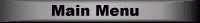
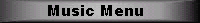






Copyright © 1984 Computrain All rights reserved
Midi FunShop © 1996 Computrain All rights reserved
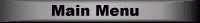
 Compunews Vol 1 No 8
Compunews Vol 1 No 8